Translate Blendshapes
This feature is used to translates blendshapes on the avatar's meshes. This allows the exporter to rename, combine and split blendshapes on a mesh in order to make them work with the blendshape names Warudo expects, for example ARKit Blendshapes for face tracking.
This feature comes with the following option(s):
Preset
This allows us to select a translation preset object for our avatar. Click the circle on the right to bring up the presets window and select one.
To create a new preset, right click in your Assets (Project tab) then,
Pumkin > Warudo Exporter > Blendshape Translations. Alternatively, you can copy one of the existing presets that came with the tool.
Once selected, a preset can be edited by clicking the Edit button next to it. This pops up the translation window.
If you try to edit a build in preset, you'll be asked to create a copy before you can edit it.
Clicking Create Copy will create a copy of the current preset and put it into your Assets folder.
Next let's look at what everything does.
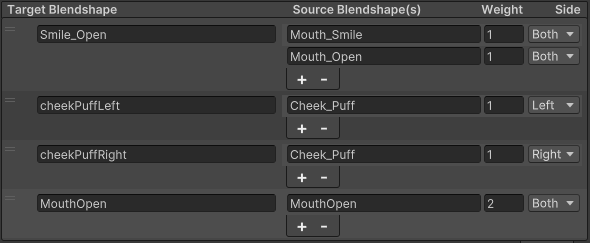
Target Blendshape: This stores the name of the resulting blendshape.Source Blendshape(s): This is a list that stores the names of blendshapes to be merged into a new blendshape with the name from theTarget Blendshapefield.Weight: This field serves as a "multiplier" for the blendshape data of eachSource Blendshape. If the weight is 0, the source blendshape gets ignored. If the weight is 1, the source blendshape gets merged as is, if the weight is 2, the source blendshape is doubled in movement, if it's -1, it gets inverted and so on.Side: This option allows us to split theSource Blendshapedown the center of the bounds of the mesh. IfLeftis selected, only the vertices to the left of the center of the mesh will be included, ifRightis selected only the right ones. IfBothis selected, well.. the whole blendshape gets copied.
Build-in Presets
Currently, there's two build in presets:
EchoTheNeko to ARKit
Use this preset if your avatar comes with a EchoTheNeko face tracking prefab.
Universal Expressions to ARKit
Use this preset if your avatar comes with Jerry's Face Tracking, Fermata Face Tracking or Hash's Face Tracking
Would you like to see more in here or suggest improvements? Let me know!